Cheapest backup system for images
I take pictures for a living so a reliable backup of my images is really not optional. I have to make sure that I am able to deliver images to my client. What is optional is how much I have to spend on the backup, and I think I found the cheapest backup system for images possible.
It is just 2 x 4Tb 2.5″ hard drives and a piece of software. That’s it.
I used to have a NAS in our office. A Network Attached Storage. This worked great. It was Raided, so all my files were duplicated on both hard drives for piece of mind. It was RAID 1, which means files on one drive were mirrored on the second drive.
It was a bit bulky as it contained 2 x 3.5″ drives and an air cooled case. The size of the box was not an issue then, but it only had a capacity of 2TB. 2 drives, 2Tb each, mirrored. When that space ran out, I had a choice of purchasing 2 larger 3.5″ drives or find a different solution. I didn’t want to spend 500$ for 2 large 3.5″ drives, so I went on a quest to find the cheapest backup solution for our images.
I was after the following:
- I wanted the backup solution to be cheap
- I wanted it to be portable
- It needed to be small, as we no longer have a dedicated office space
- The backup solution had to be reliable, with some mirroring in place
- I wanted to double our current available space to 4Tb at least

2 external hard drives and a USB hub
After a bit of a search I found a perfect solution for my needs.
2 small 2.5″ drives, each 4tb in capacity. A powered USB hub and a piece of software.
The whole setup cost less than 400$ and it takes hardly any space at all. I got 2 Seagate 4Tb drives, I thinnk they were something like 179$ each. The USB hub needs to be powered otherwise it’s very easy for the drives to lose connection to the computer. Mine is an Orico, 9 slot USB hub with a charging slot as well. It was probably 79$. But that hub is used by other things as well. My card reader, my Wacom tablet and other drives.
The software that I use to backup is called SyncToy. It’s as simple as they come. Set the source folder, set the destination folder and press Run. This software comes with the following backup options.
- Synchronize: New and updated files are copied both ways. Renames and deletes on either side are repeated on the other.
- Echo: New and updated files are copied left to right. Renames and deletes on the left are repeated on the right.
- Contribute: New and updated files are copied left to right. Renames on the left are repeated on the right. No deletions.
I use the Echo option for my files. I set up a few different folder pairs, so I don’t have to scan the entire source drive each time I run it. Most of the folders are static, so just the new folders are scanned. And I only run it when I am ready to backup.
This usually happens after I culled images from my shoot. By then I still have the files on the SD cards. I then copy them from the main hard drive to the backup drive and that is about it. This is the cheapest backup system for my images that I could find. I guess, I could use a smaller second drive. The mirror software doesn’t care if the drives are different size. As long as there is space on the second drive, it will mirror the content of the first folder.
If I wanted to be pedantic about my backups, I could easily then take the second drive and keep it off-site somewhere. But these files only contain images, not a message from R2D2. Plus I deliver pictures to my clients via Zenfolio. That is my off-site backup. I have unlimited space on Zenfolio so I keep all clients files there indefinitely.





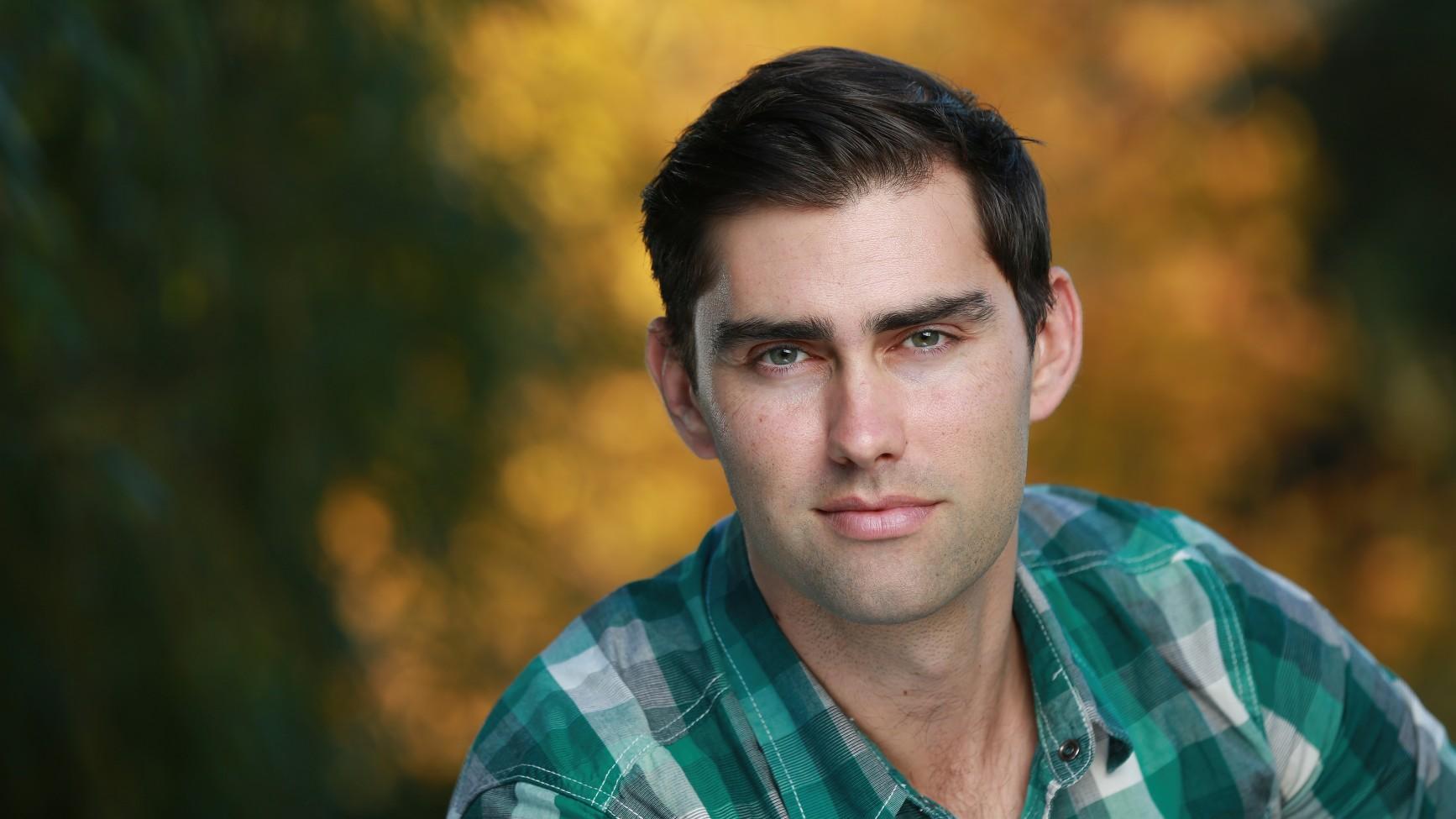



Leave a Reply
Want to join the discussion?Feel free to contribute!