Alien Skin Exposure X3 vs Lightroom
Exposure X3 vs Lightroom after a month of using Exposure X3
I’ve been using Exposure X3 for all my client work for about a month now. This post is about my experience and comparison between Exposure X3 vs Lightroom.
It is not an exhaustive comparison of the functions of both programs. It is just my experience using both programs in a day-to-day work in my small portrait studio. In terms of functionality, they both have more than I will ever need to edit my images.
To me it came down more to the price and speed of processing the images for my clients. The workflow just works a little bit better for me in Exposure, and the price is a factor that I can’t ignore anymore.
Workflow with Lightroom before:
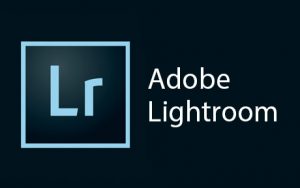
I’ve used Adobe Lightroom since version 1.4
I used to copy my images to a folder; I didn’t use the Lightroom import process. It seemed a bit too slow for me. Once the images were in their folder I used FastRawViewer app to cull the pictures.
I tried using Lightroom to select good images from the folder but that process is painfully slow. Pretty much unusable. It took about 15 seconds to open a full resolution image in Lightroom. Multiply that over a couple of hundred images from a portrait shoot, or a couple of thousands from a wedding and you’d have to spend the entire day just selecting good images. I had to open my images in full res because I needed to see that the eyes of my subjects were perfectly sharp.
Once I had my pictures sorted, the cropping and adjusting was pretty easy. I had tons of Lightroom presets which helped as well. Every now and then I would send an image to Photoshop for more retouching.
Workflow with Exposure X3:

Initially bought for it’s presets, now I use it as a complete workflow
I still copy my images to a folder on the drive. Then I can do the culling right in Exposure X3. There is really no need to use an external app. It’s not as fast as FastRawViewer, but it’s fast enough to sort images from a portrait shoot. If I had to work on a wedding shoot with 2000 images, I would still use FastRawViewer. I would probably save 1-2 seconds per image using FastRawViewer. Processing a wedding that is 1 hour less work.
I can still quickly send a few images for retouching in Photoshop if I need to. And I have a huge number of Exposure presets that I can work with. Both color and black and white. The Exposure X3 famous film simulation presets were the reason I bought Exposure in the first place a few years back.
I had to change how I use shortcuts with Exposure vs Lightroom. In Lightroom I had the x to reject, in Exposure X3 it’s the “-” sign. It’s better for me to use the x sign as it is easily accessible by my left hand, while I advance images using the arrow keys with my right hand. The X is assigned to increase blacks in EX3.
What I do instead is to give it a rating of 3. I give rating of 1 to all passable images, rating of 2 for best images from the shoot; those I could use for Instagram or portfolio. Now 3 is to delete. Problem solved.
Exposure X3 shortcuts
I like the shortcuts in Exposure X3. I don’t edit much when I deliver my images to my clients. Cropping and exposure adjustments are the only things I do. Cropping is F2 in Exposure X3 and the keys D and F are to make it darker or brighter. Very easily accessible which makes my workflow really fast.
I did a portrait job yesterday all in Ex3. Delivered about 50 images from 200 shot and it really only took me about 1h to do. If I had to do that in Lightroom, I’d have to add another hour just to cull the images.
To be honest, Exposure X3 vs Lightroom comparison may come down to personal preference. I like the Exposure X3 film simulation presets. And their Black and Whites are just beautiful. I can cull my images in Exposure fast enough to not get annoyed. And work with Photoshop is pretty much as easy as it is from Lightroom.
Lightroom can’t be used to cull images. It will drive you insane if you have more than 50 images. However, after that the programs differ very little in terms of functionality that I need for my images.
For more extensive retouching I still go to Photoshop. I don’t think that will change. So, the price may be the deciding factor. I still own Adobe Photoshop V6, which has all the functionality that I need for retouching.
My opinion on Exposure X3 vs Lightroom
If I were to only use an app to organize my images and edit them without the need of Photoshop then it would be Exposure X3 without hesitation. If, however someone needs the functionality of Photoshop too, then there is really no choice. Adobe Photoshop Creative Cloud is the only option and that comes with Lightroom as well.
Below are links to both apps. Both have a free trial version and if you buy Exposure via the link below I will get a small commission from AkienSkin. I’ve used both programs and I like both of them, but for me it came down to the price. I’m just not that keen on subscriptions. I like owning a piece of software, but that’s just me.





Leave a Reply
Want to join the discussion?Feel free to contribute!