Fast photography workflow with Fast Raw Viewer
I wrote a quick review of Alien Skin Exposure X3 the other day and I remembered that I still have and use my trusted Fast Raw Viewer. It’s a brilliant piece of software designed mainly for culling images from a shoot. Well, I should probably rephrase that. FastRawViewer is designed and capable of doing many things like exposure adjustments, etc, but I mainly use it for image culling.
It’s fast as the name suggests, much faster than Lightroom, or even Exposure X3. It reads all RAW file formats. The shortcuts are adjustable, which is very convenient for me as I was able to setup my workflow in such a way as to allow me to cull a 2000 image wedding in less than 2 hours.
When I used a Mac as my main processing computer, I tried PhotoMechanic first. They had a month demo and I have to say that the experience was a very pleasant change from having to cull my images in Adobe Lightroom. The problem was that the software was not particularly cheap. I think it’s $159 for a license. I think it’s fair, but as I was only shooting a few weddings a year, I decided to look for cheaper alternatives.
FastRawViewer was just what I needed. It worked on a mac as well as on PC and it was fast. Maybe not as fast as PhotoMechanic, but very close. What was much more attractive to me was the price. It was only $20.
What is FastRawViewer?
FastRawViewer opens Raw files extremely quickly and renders them on-the-fly, instead of just displaying embedded JPEGs. It allows a photographer to see the RAW exactly as a converter will “see” it, without any delays or waiting time, guaranteeing the possibility to sort and cull RAW images lightning fast and based on the quality of the RAW itself, not JPEG previews.
FastRawViewer provides tools for the rating, labeling, sorting, and filtering of any number of RAW images.
This is from the FastRawViewer website.
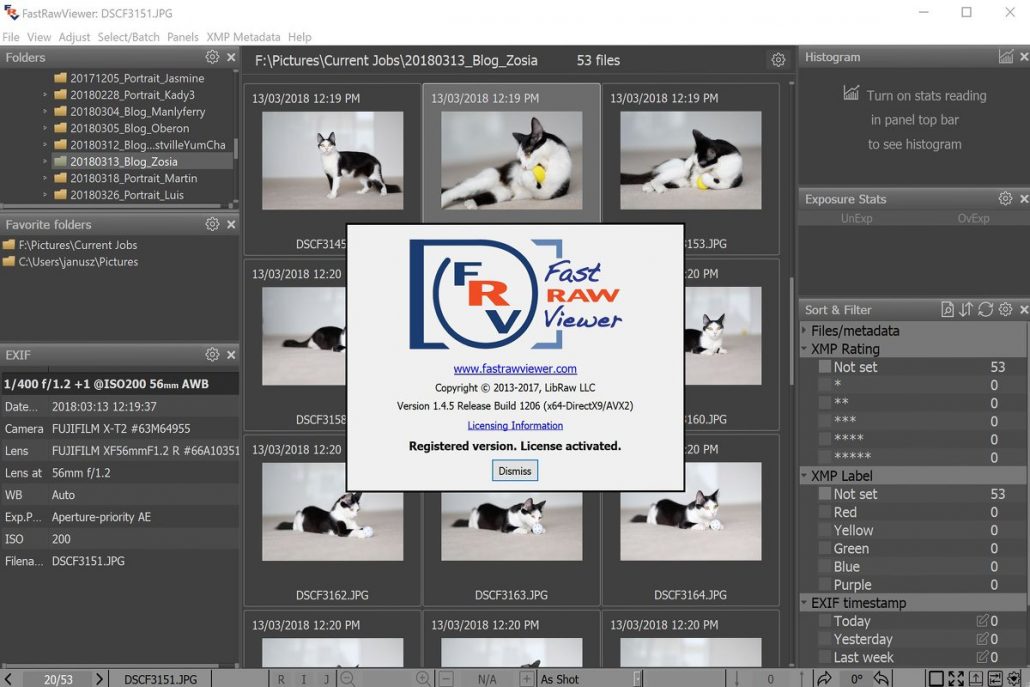
From my neighbor’s cat photo session
When I sort my images, all I want is to delete those that I don’t like or pictures where my subject is not perfectly sharp. I shoot my portraits almost always at a very shallow depth of field. f1.2 in most cases, and rarely over f2.8. What it means is that in some images I may miss the focus, especially if my subject is moving. I must have the eyes tack sharp, the rest is usually more or less blurry.
This is where Lightroom fails so miserably. It takes around 15 seconds for Lightroom to open an image in high resolution. It could take less if I had a much faster computer, but instead of investing 5 grand in a new PC, I spent $20 on software that does a great job at rendering raw images really fast.
When I use FastRawViewer I have a very simple method.
I use 4 fingers of my left hand and a mouse in my right. The keys I use are Z X C V B
- Z – this is to toggle zoom. I hover the mouse over my subject’s eyes, press z and I have a full res centered on the mouse pinter
- X – this is to give it 1 star – all passable images
- C – this is 2 stars. For me these are the top 10 images from the shoot usually
- V – advance without giving a rating – practically reject
- B – this is to go back 1 image. To see if the previous one was not better
The keys X, C, and V advance the image automatically once the rating of 1, 2 or 0 are applied, so I don’t have to click the arrow keys with my right hand. Right hand is basically only there to move the mouse pointer to the eyes of my subjects so that the Z key can zoom right into them to check. To set the auto-advance feature, click the options cogwheel on the XML Metadata panel and set it there.
After that I select all images with no rating. Right click and send them to _Reject folder which the software will create for me. Pretty simple and very fast.
With this setup I will need 1-2 seconds a picture to decide if it’s in or out. I can do further culling in Exposure X3, but the point is to delete all the unusable pictures from the shoot. That way in Exposure, I can further enhance maybe 500 images from a wedding instead of 2000.
My opinion on Fast Raw Viewer
For me $20 for a piece of software that will save me hours in processing a wedding is a no-brainer. I’ve been using it for the last 2 years and will continue to use it even after migrating from Lightroom to Exposure X3. I can manage 200 pictures from a portrait shoot in Exposure, but a wedding or a large shoot with over 500 images will first be processed in FastRawViewer.



Hi Jay
The keyboard layout is a great idea. But what else do I have to set so that the next picture is automatically displayed after pressing the X key?
Thank you in advance for your support.
Best wishes from Switzerland
Hi Pascal,
Make sure that the XMP Metadata panel is displayed. If you can’t see it on the screen, go to menu – panels – and select it.
On that panel click the options cogwheel and you will get:
Move to next file after:
I have it set to “rating is set” because I don’t use labels.
Jay
Hi Jay
Perfect – many thanks!
Hi Jay,
Thanks for the tips here. This is a similar workflow to what I have used in Lightroom however as you so rightly point out the process is slow. A large amount of my work is sport and culling the ones I dont want to keep is time consuming with Lightroom. Your tips
here have been the last convincing I needed and I am about to purchase FastRawViewer.
One minor observation, you may want to change the link title to FastRawViewer as at present the link is right but the label says RawFastViewer … website 🙂
Thank you.
Warren
Thanks, Warren,
I fixed the link now. For me the software is a no-brainer. Saves me ton of time. They even have sales every now and then. But … even full price of about 20US$ is a bargain.